المجموع الفرعي:
The guideline to choose the best laptop for content creation
How to Choose the Best Laptop for Content Creation?
Do you need the best laptop for content creation? Are you a content creator? Want to edit a video? Here is the list of laptops for content creators. There are great and affordable refurbished laptops for non-linear editing. First of all, let’s get familiar with the features and specifications of the best laptop for content creation.

In this article, we will help you to know the necessary specifications for the best laptop for content creation, and introduce some examples of the best budget laptops that are for content creation and video editing or can do it well. And in this way, you can easily choose a creator laptop for your job.
You will need the best laptop to create high-quality content. Although it is possible for you to create short clips and simple content by using a simple and inexpensive laptop, these laptops do not have the advantage of a super-fast processor, high graphics power, and a high-resolution screen. Hence, creating high-quality content will be a little more difficult.
What is a creator laptop?
A creator laptop is a laptop designed to handle heavy-duty content creation tasks. The demand for high-quality content is increasing, because of the popularity of online video streaming services. However, when facing high-quality creation tasks, the typical laptop can not fit the creators’ needs, therefore the creator laptop category was introduced, promising better efficiency for their demands.
What is the best laptop for graphic design and video editing?
If you intend to spend a decent chunk of change, and you are looking for the best video editing laptops, laptops with a discrete graphics card are good devices for your needs. You are wondering if one of the best gaming laptops can edit videos, but it may can. The best video editing laptops are sometimes among the workstations, so if you require a great laptop to handle more graphics-intensive applications beyond video editing, you can go for the stronger alternative.
Guideline to buy a laptop for content creation
If you want to have the best laptop for content creation, not any portable device will do. Surely, you will need powerful internals, specifically robust graphics cards and also fast memory, if you want the best laptop for video editing. Keep in mind that, if you splurged thousands of dollars on the most powerful laptop, that still won’t guarantee that you are getting the best laptop for video editing, color correcting, trimming, and rendering.
In other words, the best budget laptop for content creation might be a better choice than the most powerful one. If you are an expert, you will need to buy a higher-end laptop to run programs, which require powerful hardware, such as non-linear video editing programs like DaVinci Resolve or Adobe Premiere.
Choosing the best laptop for content creation depends on several factors, one of the most important of which is your budget. First you need to determine how much you want to spend on the laptop and the second factor is the type of content you intend to produce. The laptop you need to run complex and heavy graphic content is very different from the simpler content. So if you want to dip your toes into some kind of content creation, designing, photo or video editing, 3D rendering and streaming, you need a powerful laptop.

Features and specifications of the best laptop for content creation
However, there are other uppermost things to be considered when you want to buy one of the best laptops for editing videos. Keep in mind that display features like high brightness level, the right color space, and excellent contrast are necessary. The Rec. 709 and DCI-P3 in color space are standard for content creators, colorists, and video editors. Even if you have a great monitor that you can hook to your laptop, your laptop display should have the required standards for when you are not at home or you are traveling. Choose a laptop that meets your need for your daily workflow and also is compatible with the apps you use every day, for example, video converter, DVD burning software, and of course, video editors.
Required and recommended specifications for content creation laptops
Because photo and video editing is the primary purpose, we focused on devices with hardware decoders to make the process fast. The minimum required specifications are enough for mid-end editing. The laptops with recommended specifications shall be more powerful and fast enough to easily handle 4K video edits and all-day workloads.
| Specs | Minimum | Recommended | Ideal |
|---|---|---|---|
| Editing resolution | 1080p (1920 x 1080) | 4K (3840 x 2160) | 4K (3840 x 2160) |
| Processor | 8th Generation Core i5 or equivalent AMD Ryzen | 8-core Intel CPU or equivalent AMD | Intel Xeon or better |
| Memory | 16GB | 32GB | 64GB |
| Storage | 256GB SSD | 256GB NVMe PCIe SSD | 1TB NVMe PCIe SSD (RAID-0) |
| Screen | Full HD | 4K |
8K |
Specifications of display in content creation laptops: the key of precise creation
A laptop suitable for content production has a special standard set; Factors such as pixel density, color gamut, color accuracy, and more are some of the factors that are important for an ideal display for content creators. For professionals and those who do business with a laptop or monitor, buying a monitor that covers a wide range of colors and is well-calibrated is very important.
Color gamut in the best laptop for content creation
Screens with a wider range of colors have the utmost importance to content creators; Especially those who deal with photography and color-sensitive videos.
Common standards are sRGB, NTSC and AdobeRGB. Most LCD panels state the color gamut standards and the amount of coverage on the body or product box. Professionals pay more attention to AdobeRGB coverage; Because it displays more vivid and clear colors compared to sRGB. There can be many differences and variations on the issue of color gamut; therefore, looking at the display information helps you to release if it can show the colors you want or not.
True Color Technology in best laptop for designing
True Color technology includes a set of features that give users a lot of control over fine-tuning the screen. With this technology, users can share their color settings with others, adjust color temperatures, and synchronize their color settings on displays that support the technology.
MSI first introduced True Color technology in 2014 and applied it to all of its products. This process starts at the panel inspection in the factory and continues until user reach the laptop. Each panel has a color calibration that includes setting the ideal color temperature, and color gamut. These items are later calibrated using color specifications to create the ideal monitor.
Delta E in the best laptop for content creators
Those looking for a display with accurate colors prefer to choose factory-calibrated Delta E displays. While depending on the type of display, the suitable display for content creators generally have very little Delta E, it is possible to calibrate the display and reduce the Delta E to less than one. LCD panels with low-value Delta E display more accurate colors that are as realistic as possible in the real world.
Other screen features include:
Optimal image contrast: the difference between the lightest white and the darkest black.
Color gamut: All the colors that the monitor can produce. Like visible. For a content creator laptop, it is best to support all areas of the color gamut.
Image Recovery Rate: The ability of the monitor to change the color of the image per second. For the best laptop for content creation, It should be at least 120 Hz or higher.
Color accuracy: refers to the ability of the display to accurately play colors.
In general, the higher the color accuracy of the laptop, the better, and this is not limited to a laptop suitable for content creation.
Thermal designs in best laptop for content creation
To ensure there is no performance problem with CPU and GPU in long periods of usage, the thermal design on content creation laptop is the key. If a laptop has a poor thermal design, it will lead to CPU/GPU throttling. This problem may lead to decrease performance and increase the chance of system crashing which is a disaster for any creator. So we strongly suggest a model featuring multiple heat-pipe, dual system fans, and multiple air vents when you are buying a creator laptop.
Besides CPU and GPU, storage and RAM is also a critical factor in the overall performance of laptops for content creators. Because the majority of content creation apps will consume a huge amount of RAM, it is suggested to buy a laptop with at least 16GB of RAM. We also recommend choosing the laptop with SSDs, because SSDs are much faster on accessing speed and can decrease the time required to process. Lastly, it is recommended to choose the device featuring at least two M.2 slots.
Performance of the best laptop for content creation
The content creators often use the software which usually require higher computing performances. That is why stable and high performance is the minimum requirement for a content creator laptop.

How to choose one of the best content creation laptops?
A powerful graphics card is very necessary for video editing, because video editing programs depend on the GPU. Video editing apps are also heavyweight in terms of memory usage, so the more memory the better choice. To use heavyweight video editing programs like Adobe Premiere, you need a laptop with 16GB of RAM, though technically you can run it with 8GB of RAM. The fast GPU also helps get start adding transitions in videos and other fancy effects.
Finally, you should choose a laptop that has a rather large solid-state disk with plenty of scratch space to load and run applications quickly. The resolution of your video creation will steer to go for your final system requirement. The screen size is one the most important ones. Generally, if your video creation is FHD or 1080P, any type of laptop will be adequate for your workflow. But, if your video production moves to 2K or higher, you should choose a device with a higher than Full HD resolution. You can buy QHD and UHD resolution for editing 2K and 4K videos, respectively.
The other important factor to consider is buying a device that is expandable, the laptop that comes with your next business day warranty. At least, it can offer it as an extra option. Expandable devices enable you to add more memory or an additional SSD if it is required.
List of the best laptops for content creation (Refurbished)
To help you choose your suitable laptop among all the different laptops out there, we provided list of The best laptop for content creation, including choices for various budgets. The products listed following are refurbished laptops for content creation and are more sffordable than similar products. If you are looking for one of the best affordable and powerful content creation laptops, take a look at our products.
1. Dell Precision 5520, Intel Core i7-7th Gen CPU, 16GB DDR4 RAM, 256GB SSD, NVIDIA QUADRO M1200 W 4GB Graphics, 15.6 inch Display, Win 10 (Refurbished)

- Processor: Intel Core i7-7th Gen
- Graphics: NVIDIA QUADRO M1200 W 4GB
- Storage: 256GB SSD M2
- Memory: 16GB DDR4 SODIMM
- Display: 15.6 inch
- Dimensions (WxDxH): 358 x 237 x 21 mm
- Weight: 2.1Kg
This series of Dell’s Notebooks are a mobile workstation. The performance in Dell’s Precision notebooks used to take precedence over aesthetics, but today this is not the case. Dell Precision 5520 has high-quality components hewn from slick metal and carbon fibre, it is also light and thin. Do not think this device is weak, it has one of Intel’s latest processors and Nvidia graphics.
Elsewhere, it has 256GB SSD, TPM 2.0, and 16GB of memory, which is a fine specification. Dell company produced this sturdy system without making it bulky. This laptop’s 2.1kg weight undercuts rivals, although its 21mm body makes it a tad thicker. This device can still be easily carried.
2. HP Zbook 17 G3, Intel Core i7-6th Gen. CPU, 32GB DDR4 RAM, 512GB SSD Hard, NVIDIA Quadro M3000M 4GB GDDR5, 17.3 inch Display, Win 10 (Refurbished)

- Processor: Intel(R) Core(TM) i7-6820HQ
- Graphics: NVIDIA Quadro M3000M 4GB GDDR5
- Storage: 512GB SSD M2
- Memory: 32GB DDR4 SODIMM
- Display: 17.3 inch
- Dimensions (WxDxH): 38.3 x 25.9 x 3.3 cm
- Weight: 2.44 Kg
HP Zbook 17 G3 is a powerful laptop aimed at video editing and graphics professionals. It is also a family of high-end mobile workstations which provide desktop-like performance in a creator laptop. This machine is the largest model in the series and has more powerful components than the smaller ones. Zbook 17 comes with the 6th generation of Intel core i7 processor, up to 32GB of DDR3 memory and Nvidia Quardo Graphics card. This device is aimed at people who- work in fields such as graphic designing, content creation, video editing, 3D modelling, and engineering- use power-hungry visual design apps such as Adobe CS Suite, AutoCAD, and 3DS Max which need both graphics and processing power.
It has a bright and vivid color-accurate screen that ensures green, blue, and red levels are a closer match to sRGB, NTSC, and AdobeRGB color spaces.
3. HP ZBook Studio G3, Intel Core i7-6th Gen CPU, 16GB DDR4 RAM, 512GB SSD Hard, 15.6 inch Display, NVIDIA QUADRO M1000M 2GB GDDR5 Graphics (Refurbished)
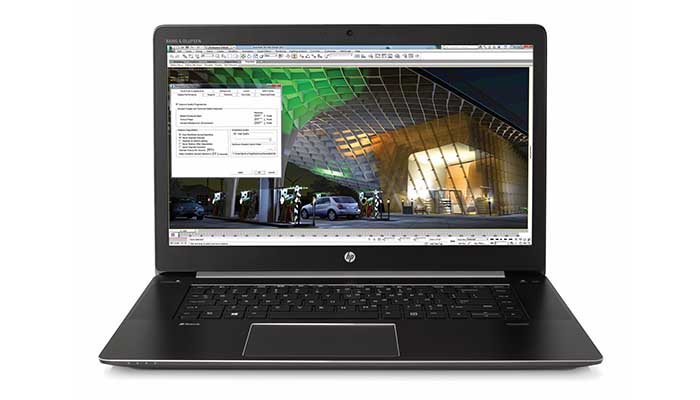
- Processor: Intel Core i5-6th Gen
- Graphics: NVIDIA QUADRO M1000M 2GB GDDR5
- Storage: 512GB SSD M2
- Memory: 16GB DDR4 SODIMM
- Display: 15.6 inch
- Dimensions (W x D x H): 333.8 x 23.7 x 1.89 cm
- Weight: 1.89Kg
This laptop is not only a powerful device but also a good-looking one. Do not be fooled by its appearance, it is a formidable powerhouse. HP Zbook Studio G3 presents the sort of performance that would come out of a more expensive workstation. It has more memory than some laptops have storage and it has a powerful GPU, all looks great. The screen of laptop is decent and are the connectivity options.
HP Zbook Studio G3 is one of the finest workstations and is a fantastic piece of content creation and also engineering.
4. Dell Latitude E5480, Intel Core i7-7th Gen CPU, 8GB DDR4 RAM, 256GB SSD Hard, NVIDIA GEFORECE 930MX Graphics, 14 inch Display, Win 10 (Refurbished)

- Processor: Intel Core i7-7th Gen
- Graphics: NVIDIA GEFORECE 930MX
- Storage: 256GB SSD M2
- Memory: 8GB DDR4 SODIMM
- Display: 14 inch
- Dimensions (WxDxH):333.00 x 229.00 x 22.00 mm
- Weight: 1.6Kg
This laptop delivers all the features that content creator and video editor want at an affordable price. The Latitude series of Dell company are always popular with business users. The Latitude E5480 aimed to keep Dell company well represented when we talk about new productivity tools. The €376.05 version of Latitude E5480 has only 8GB DDR4 RAM, a 256GB SSD hard and Nvidia Geforce 930MX Graphics.
5. Lenovo ThinkPad T460P, Intel Core i7-6th Gen. CPU, 16GB DDR4, 512GB SSD, NVIDIA GEFORCE 940 MX 2GB DDR5, 14.1 inch Display, Windows 10 (Refurbished)

- Processor: Intel Core i7-6820HQ CPU
- Graphics: NVIDIA GEFORCE 940 MX 2 GB DDR5
- Storage: 512GB SSD 2.5
- Memory: 16GB DDR4 SODIM
- Display: 14.1 inch
- Dimensions (WxDxH): 344 x 239 x 24.4 mm
- Weight: 1.8 Kg
Lenovo ThinkPad T460P is an affordable business and creator laptop. This unattractive versatile workhorse might be the ideal choice for you if you intend to buy an affordable work laptop. T460P can serve as an inexpensive secondary office laptop, or it can be an all-purpose workhorse. This laptop is capable to store 512GB of data and can last up to 14 hours on a single charge. This device features the signature ThinkPad black-on-black chassis, dual-button clickpad, and chiclet-style keyboard. It weighs a whopping 3.9 pounds (1.8 kg). T460P features Ethernet, SD card reader, HDMI, and smart card reader. It is not bad at all. It comes with the 6th generation of an Intel Core i7 processor and up to 16GB RAM and. Our ThinkPad T460P costs €459.77.
Buying the best laptop for content creation doesn't need much money
There are a few factors to look for when you intend to buy a laptop for content creation and of course, when you are talking about graphics design, the better the hardware, the faster and more responsive your editing experience. First of all, you should look for a system with a powerful processor and great graphics card. The powerful processor will give you well experience when working with today’s creative features like multi-camera support. You should make sure the laptop has large and fast SSD storage that can read and write huge video files, like 4K videos, without any hang-ups. Keep in mind, you can always count on ITSIZER for best budget laoptops.

 حراج لابتوب مستعمل و لابتوب مجدد
حراج لابتوب مستعمل و لابتوب مجدد  كمبيوتر مكتبي مستعمل و كمبيوتر مكتبي مجدد
كمبيوتر مكتبي مستعمل و كمبيوتر مكتبي مجدد  Accessory
Accessory  الرامات " الذاكرة العشوائية في الهواتف والحواسيب "
الرامات " الذاكرة العشوائية في الهواتف والحواسيب "  محرك القرص الصلب
محرك القرص الصلب  بطارية
بطارية 


