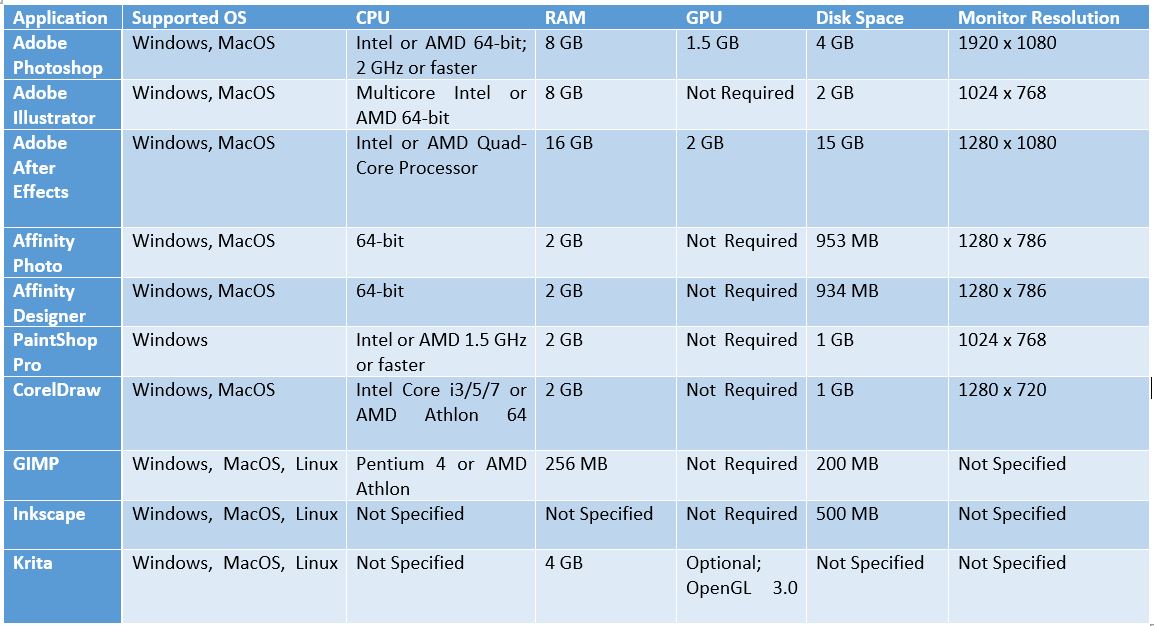المجموع الفرعي:
Best Laptop for Graphic Design
Best Laptop for Graphic Design
If you are looking for the best laptop for graphic design, you should know that no laptop can do graphic design tasks. A laptop capable of doing tasks such as 3D design and illustrations should have certain specifications. In this article, we will discuss the necessary specifications of a laptop for graphic designers and introduce some refurbished laptops that meet the requirements. You can get the best bang for your buck among our refurbished laptops since they cover all budgets. But first, let's see what features we should consider when looking for the best laptop for graphic design.

What are the graphic design laptop requirements?
As we all know, graphic designing includes different heavy-duty tasks, so your laptop should have a decent amount of power to run smoothly. The best laptop for graphic design and video editing should have a speedy multi-core processor and a powerful graphics card. Two other important factors are a good amount of RAM and a large enough SSD capable of holding your large project files. An SSD makes opening and transferring your files much faster.
One requirement of the best laptop for graphic design and video editing is a fantastic display capable of accurately displaying details and colors and having suitable color spaces—no need to mention that the display size is also essential. Portability is also an important factor. The best choice is the one that is both comfortable to carry and has enough battery life to get you through the day.
After talking about these features in more detail, we will introduce some of the refurbished laptops for graphic design.
What are the requirements of a good laptop for running design software?
Not all design programs have the exact requirements. Each software may require a particular set of hardware. Here we have gathered the requirements of a graphic design laptop for running some of the most popular designing software. Since all software is updated occasionally, we recommend you check the manufacturer's documentation for up-to-date specifications.
Minimum graphic design laptop requirements in general
Although running different design software requires different specifications, here we talk about the most general specifications you need for the best budget laptop for graphic design.
CPU
The CPU, or processor, is the unit that controls the functions of your laptop. A laptop for graphic design should have a fast, powerful processor to run different design software. Most design software will need a processor that runs at least 1Ghz. It should be able to do more than one billion calculations per second. We strongly recommend looking for even faster processors if you can afford them. Most designers consider four- or eight-core processors well for their work. To put it simply, if you like to have an Intel CPU, the best computer for a graphic design laptop is a Core i7. However, you can also use a Core i5 but be careful to look out for the generation (8th or above). If you are into AMD processors or like to use other series of intel CPUs, any CPU 2 GHz or faster is a good choice.
RAM
Random Access Memory, which you might call "memory," is a kind of short-term memory. RAM holds the data your computer needs to access immediately, like all the information in the file you are currently working on. If you usually open multiple applications at once or work with large files, you will need more RAM. More RAM provides seamless switching between software and scrolling through complex files. Try to get as much memory as you can afford on your laptop. For the best budget laptop for graphic design, you will need 8Gb of RAM. But if you want the best laptop for graphic design and video editing, go for 16 or 32 gigs. But don't worry if the configuration of the laptop you want to buy does not include enough RAM for your needs. You can buy memory and upgrade your RAM easily.
Storage Drive
Storage drives are either traditional hard disk drives (HDD) or solid-state drives (SSD). Hard drives are metal disks with a magnetic coating that physically spin. They are cheaper and have more capacity, but they can be problematic in laptops. SSDs are made up of memory chips and do not have moving parts. They are lighter, faster, and more durable than HDDs because they do not have moving parts. If you move around a lot while working, pick an SSD. Otherwise, you can try HHDs, which are usually half the price for the same amount of storage. If you want to go with an HHD, pay attention to the hard disk speed at 7200rpm. For the external hard drive, 5400rpm would be enough if you want to use it for storing files and not running software.
All in all, a 1TB hard drive is the best choice. But since storage drives are getting cheaper every year, you can go for a 256 or 512 GB for now, and don't spend all your money on storage drives now.
Display Size and type
Graphic design is a visual medium, so buy the best monitor you can afford. Most designers consider a 13-inch monitor too small for graphic design work. Any monitor less than 10 inches may not even run the graphic design programs. Try to get a laptop with at least 15 inches of display. You can even think about 17 inches if you don't want to carry your laptop around. But the best display size, which is portable and easy to carry, is about 15 inches.
You can also look for a HiDPI screen. This kind of screen has a higher density of pixels and allows you to see more details. We consider 1920x1080 pixels screen the lowest end screens for practical design.
Color accuracy
Another thing you should consider about the monitor's color accuracy and broad color palette. If color is your focus, search for a monitor with 100% of Adobe® RGB. The lower number of Delta-E shows that the monitor is less far from complete accuracy. A Delta-E score of below 5 is suitable for a designer's laptop. However, Delta-E is not the only important factor as you should also pay attention to the color palette.
Graphics card
Graphics cards are essential for any laptop used by a designer. A mid-end graphics card is recommended for designers who do 2D designing and painting. It means something like NVIDIA GeForce GTX1050 or AMD's Radeon R7 would be a good choice. If you are into 3D modeling, you will need a more powerful graphics card. We recommend NVIDIA's latest ten series of GeForce GPUs, and if you are into AMD, you can opt for the R9 series of Radeon GPUs.

Six best budget laptop for graphic design
Now that you know the minimum specifications of a good laptop for graphic design, it's time for us to offer you our best budget laptops for graphic design. Here we will introduce some refurbished laptops that are suitable for designers, which are more affordable than their brand-new counterparts but work just as good as new ones:
1. HP ZBook 15U G3

- Processor: Intel Core i7-6th Gen
- Graphics: AMD FirePro W4190M 2GB
- Storage: 512GB SSD
- Memory: 16GB DDR4
- Display: 15.6 inch Touchscreen
This thin and light mobile workstation is another popular ZBook 15u series update. Mobile workstations are built to provide desktop performance in portable frames. HP ZBook 15u G3 is affordable, portable, and professional. Its 512 GB storage capacity, processing speed, and graphics power make it a good choice for graphic designers. An important feature about this laptop is that you will never lack input when using it. The 15.6-inch display is the most suitable size for a graphic designer: not too heavy to carry and not too small to see the details. Although this laptop's design is not very unique, it is pretty to the touch and to the eye.
2. Dell Inspiron 5575
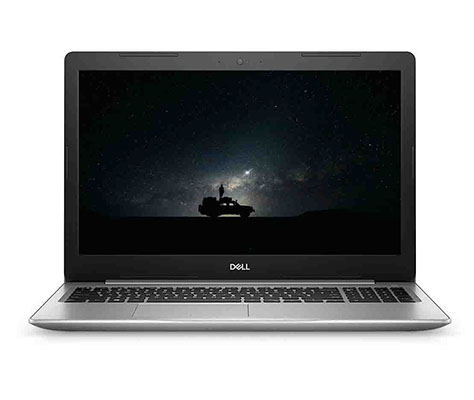
- Processor: AMD Ryzen 5 2500U
- Graphics: AMD Radeon HD
- Storage: 512GB SSD
- Memory: 16GB DDR4
- Display: 15.6 inch
Dell Inspiron 5575 is a great mid-range laptop. It offers excellent processing power inside a well-built body, which is slim and good-looking. This laptop is durable and upgradeable, with an M.2 slot for SSD, making it a good choice for graphic designers who want more storage space. Regarding CPU performance, the Rzyen 5 2500U is best compared to Intel's Core i5. It means that this Laptop's CPU is fast enough for graphic design. Another feature of this laptop is its competent integrated Graphics processing unit (GPU), a specialized processor initially designed to speed up graphics rendering.
3. HP ZBook 15 G2
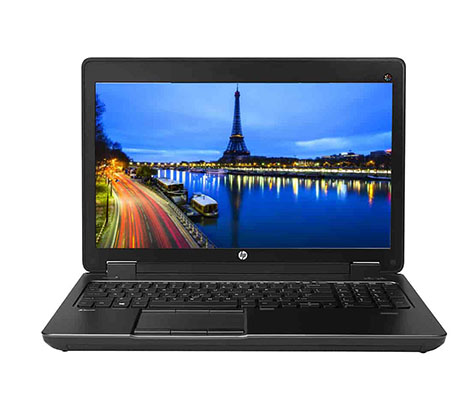
- Processor: Intel Core i7-4th Generation
- Graphics: NVIDIA Quadro K2100M 2GB GDDR5
- Storage: 512GB SSD
- Memory: 16GB DDR3
- Display: 15 Inch
The HP ZBook 15u G2 is another lightweight work notebook, smooth to use when multiple programs open. It has a military-standard durable design and reliable overall performance. The 15-inch display is bright and accurate and displays many colors. This laptop has as many ports as you might need. Another feature of this laptop is that it runs cool. The audio might not be that good in the ZBook 15u G2, which does not interfere with a designer's basic needs.
4. Lenovo ThinkPad T460p

- Processor: Intel Core I7-6th Generation
- Graphics: NVIDIA GEFORCE 940MX
- Storage: 256GB SSD
- Memory: 8GB DDR4
- Display: 14 Inch
Lenovo ThinkPad T460p gives you a powerful, quad-core CPU inside a lightweight, durable design. The battery life is long, and the keyboard is comfortable. The feature that might not be the favorite for some users is its 14-inch display. You might have better choices if you need a larger screen for your graphic design. But for designers who carry their laptops a lot, this laptop with a small display is easier to carry around.
Moreover, this laptop offers several ports for peripherals and external monitors, which can be the solution to the problem of a relatively small display. One factor that makes the Lenovo ThinkPad T460p the best laptop for graphic design and video editing is its fast data transfer. With the USB 3.0 port, you can transfer large files of your design work ten times faster than older USB technologies.
5. MSI Creator 15M A9SD
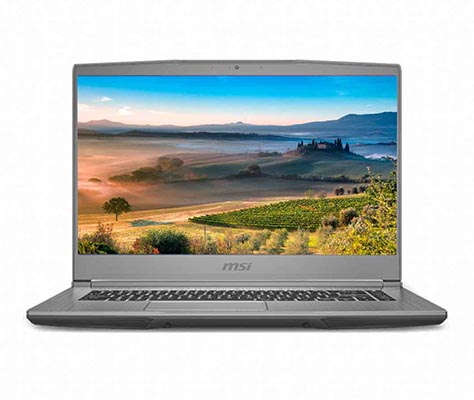
- Processor: Intel Core i5-9th Generation
- Graphics: Nvidia GeForce GTX 1660 Ti 6GB GDDR5
- Storage: 256GB SSD
- Memory: 8GB DDR4
- Display: 15.6 inch
MSI Creator 15M A9SD Business Laptop is directed at creative users, however, it may look like a gaming laptop at first. This model is a lot more modern than similar models of the series. It has a beautiful 4K OLED 15.6-inch display, suitable for designers who need to pay special attention to details. The display has wider color gamuts and higher contrast ratios that are perfect for creative work like photo and video editing. The MSI Creator 15 has a long battery life and the True Color app that helps you adjust for Adobe RGB, sRGB, and more. The touchpad is a little small, which makes it no problem for you if you use a mouse.
6. Dell Precision 7510 Laptop
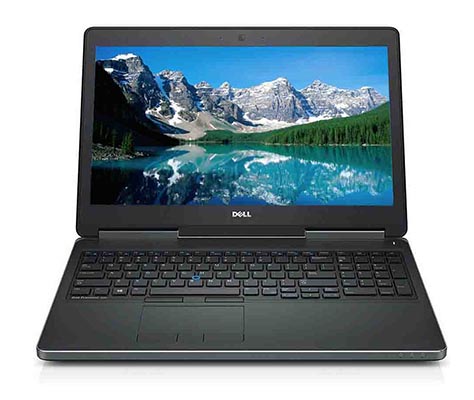
- Processor: Intel XEON CPU
- Graphics: NVIDIA QUADRO M2000M 4GB GDDR5
- Storage: 512GB HDD
- Memory: 16GB DDR4
- Display: 15.6 inch
Dell's Precision mobile workstations offer maximum performance components across the board. They have heavy-duty cooling systems and color-accurate display panels. The Precision 7510 supports everyone due to its highly customizable specs. This model is definitely worthy of consideration for people who don't care much about the display and weight not being perfect. This is a laptop to replace workstation PCs.
Conclusion
There are different factors to consider when searching for the best laptop for graphic design. These features include the CPU, RAM, storage drive, display size and type, and graphics cards. You will need a different laptop configuration to run each graphic design software. But some minimum requirements can lead you to choose the best budget laptop for graphic design. With a more than 2GHz CPU and more than 8GB RAM, you will have enough processing power and memory for a laptop for graphic design. Other requirements include a storage drive of over 256GB, a monitor more significant than 13 inches, and a mid-end graphics card.

 حراج لابتوب مستعمل و لابتوب مجدد
حراج لابتوب مستعمل و لابتوب مجدد  كمبيوتر مكتبي مستعمل و كمبيوتر مكتبي مجدد
كمبيوتر مكتبي مستعمل و كمبيوتر مكتبي مجدد  Accessory
Accessory  الرامات " الذاكرة العشوائية في الهواتف والحواسيب "
الرامات " الذاكرة العشوائية في الهواتف والحواسيب "  محرك القرص الصلب
محرك القرص الصلب  بطارية
بطارية 


.jpg)