Subtotal:
All You Need to Know for Buying the Best Budget Business Laptop
All You Need to Know Before Buying the Best Budget Business Laptop
In addition to sufficient knowledge and experience, business owners need the tools and equipment for their profession. One of these tools is business laptops. Since the price of a laptop is one of the main factors for many people, the best budget business laptops are the choice of many business owners. But the question is what kind of laptops are business laptops? Which factors should be considered when buying the best budget business laptops? How to choose the best budget business laptops?
Things to consider before buying the best business laptop
Business laptops have longer-term usage than other laptops. Business laptops are more expensive than the consumer models and are more expensive than other laptops. Before buying a business laptop, you should pay attention to the fact that the best laptop for you is the most efficient one which can meet your needs. Therefore, it is very important to pay attention to the features and specifications of business laptops such as battery life, display resolution, hard drive, size, weight, RAM, and processor speed.
If you need to buy a computer for yourself or your employees, best budget business laptops can be a better option; Because your employees can easily work remotely even at home and they can also move it to the workplace.
Read more: All You Need to Know About Buying a Refurbished Laptop
Factors for buying best budget business laptops
With the spread of the pandemic in March 2020, many businesses became virtual and the need to use business laptops increased. Most business owners are considering buying business laptops so that they can use them more easily at home, as laptops were a good option for holding remote business and science seminars during the pandemic. We mentioned earlier that the most important factor when buying business laptops or any other laptops is meeting your needs. Of course, in today's world, the cost can take second place.
But why the price has second place in the important factors of a business laptop?
When you want to buy a business laptop, it makes sense to focus on long-term usage rather than finding a very cheap business laptop. Very cheap business laptops have a shorter lifespan and you will have to pay for repairs in the future. Now, we do not mean to buy high-end laptops, but the purpose is to buy a laptop that, in addition to meeting the needs of the user, is affordable; or in other words, the best budget business laptops. Of course, we said that business laptops are more expensive than consumer laptops.
Therefore, in this section, we want to introduce the factors to buy the best budget business laptops. In this section, we examine the specifications of the best budget business laptops.

Features and specifications of best budget business laptops
Although there are many business laptops on the market, in this article we want to guide you in buying the best budget business laptops. Join us to answer all your questions about buying the best budget business laptops.
Processor: (AMD Pro processors and Intel vPro processors)
Many business laptops are powered by Intel vPro technology. This technology helps you log in remotely. So if you need remote support, be sure to use this component. Processor is one of the important features in buying the best budget business laptops.
Speed
Most business owners are happy to buy a laptop with a dual-core Core i5 processor, but if you need 3D modelling or video editing, choose the Core i5 or Core i7 quad-core business laptops.
Battery
Since business laptops have long working hours, buy laptops that can save the battery for more than 9 hours.
Screen size and resolution
If you need to display text and images, know that laptops with small screens will not suitable for you. Choose the laptops that have a screen resolution of 1920 x 1080 and do not buy laptops with 1366 x 768 resolution at all.
Hard disk
If you need a super-fast business app, get a solid-state drive instead of a mechanical hard drive. SSDs boot and can open projects and perform complex tasks while being several times faster than mechanical hard drives.
Ports
None of you like to carry packages filled with dongles. Note what you need most, for example, if your work is in the field of photography, a Thunderbolt 3 port will be great for you as it allows you to communicate with accessories and other chargers.
Keyboard
Keyboards are important for both student laptops and business laptops. Pays attention to the keyboard for a comfortable typing experience. Look for smart inputs and flexible keyboards.
Size and weight
If your work environment is at home and you work remotely, the weight and size of the laptop may not be very important. But if you take your laptop to the office, pay attention to its weight so that you can easily carry it every day.
11 to 12 inches: The thinnest and lightest business laptops typically weigh between 1.2 and 1.5 kg. These laptops are among the best budget laptops for small business owners. This type of laptop is one of the best laptops for business and personal use
13 to 14 inches: The best portable and usable size, if you are looking for a business laptop weighing less than 1.8 kg.
15 to 16 inches: The most common size of a laptop is the 15-inch type, which usually weighs 2 to 3 kg. If you do not want to take your laptop to the office every day, these business laptops will be ideal for this size and weight.
17 to 18 inches: If your laptop is always to be placed on a desk, a 17- or 18-inch system can have the processing power needed to work as well as a workstation.
How to choose the best budget business laptops?
Now, if you know the specifications of the laptop you want, but you are looking for a place to offer business laptops at a reasonable price, we will introduce itsizer website to you. On this website, we provide you with all the best budget business laptops. For each of the best budget business laptops, we provide pictures and their complete specifications. All the best budget business laptops on the Itsizer website have a warranty and a test period. Itsizer store is a reliable store where you can safely check out a variety of laptops and buy the laptop you want. The following is a list of the best laptops for business and personal use. All business laptops from hp business laptops to lenovo business laptops are available in this store.
10 Best budget business laptops
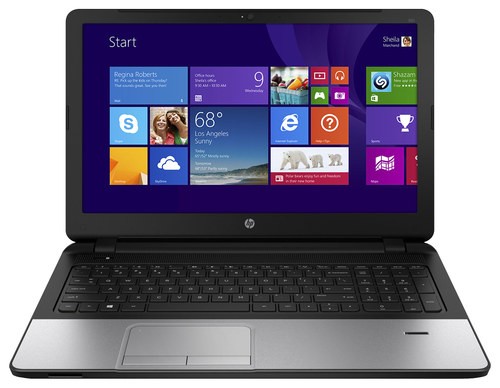
1. HP 350 G1: Most Affordable laptop in our list
- Processor: Intel Core i5-4200U
- Graphics: Intel
- Storage: 256GB SSD 2.5
- Memory: 8GB DDR3L SODIMM
- Display: 15.6 inch
- Dimensions (WxDxH): 38.4 x 26.1 x 2.31 cm
- Weight: 2.3 Kg
As one of the pioneers in the industry, laptops manufactured by HP, especially office/engineering laptops, have always been among the best in the market. HP 350 G1 is a general-purpose laptop with several capabilities of office laptops.
HP 350 is equipped with a 15-inch screen with a matte finish that delivers the standard 1366 x 768 resolution. Unfortunately, unlike most HP office/engineering laptops, the 350 does not use an all-metal body and its body is made of plastic and polycarbonate which fortunately is resistant to dust, fingerprints, and hand grease. This laptop is about 23 mm thick and weighs 2.3 kg, which is quite suitable for a 15-inch laptop.
In terms of connectivity, the 350 Series is almost perfect. There are three USB ports (both USB 3.0), VGA and HDMI video outputs, a Gigabit LAN network port, audio input and output, and an SD card reader on the edges.
In addition, the laptop is equipped with a fingerprint sensor, which is a very good security feature. The island keyboard on the 350 is quite similar to the more professional ProBook 450. The keys have standard and large dimensions and the distance between them is suitable. This, along with the very good threshold and depth of the keys, allows you to type with the 350 keyboard at high speed and with very few errors.

2. Lenovo ThinkPad X240
- Processor: Intel Core i5 4300U
- Graphics: Intel
- Storage: 256GB SSD 2.5
- Memory: 8GB DDRL SODIMM
- Display: 12.5 inch
- Dimensions (WxDxH): 305.5 x 208.5 x 21.5 mm
- Weight: 1.42 Kg
Lenovo ThinkPad X240 is suitable for daily work, multimedia, and web browsing. It can also be used as an accounting and office laptop.
The display is 1.5 inches which are equal to 20x305x208 mm. The weight of the device is about 1.4 kg. With these features, X240 is highly portable.
It has two USB3 ports. It also supports VGA output, DisplayPort Fingerprint reader, a microphone jack - headphones, and also a card reader with Card Reader specifications: MMC, SD, SDHC, SDXC.
The Lenovo ThinkPad X250 is very popular due to its lightweight and small size. In addition, it has a durable battery that can help you do your work for hours without the need for electricity. The laptop screen can also be opened up to 180-degrees.
.jpg)
3. Dell Latitude E5470: Best laptop for business and personal use
- Processor: Intel Core i5-6th Gen
- Graphics: Intel
- Storage: 256GB SSD M2
- Memory: 8GB DDR4 SODIMM
- Display: 14 inch
- Dimensions (WxDxH): 33.8 x 23.7 x 1.89 cm
- Weight: 1.62Kg
The Dell Latitude E5470, like other Latitude series laptops, is designed for business and personal use.
The Dell Latitude E5470 comes with useful features: A powerful core i5 processor, 8GB DDR4 RAM, 256GB SSD, a medium weight, and long battery life, all the features that can provide a great business laptop.
If you have operational or industrial jobs and need to carry a laptop with you, one of our suggestions would be the Dell Latitude series.
The Dell Latitude E5470 as a notebook has full connectivity. One of the ports of this laptop is the VGA port, which is used to transmit analog images. However, with the advancement of technology, the HDMI port has recently been replaced, and the E5470 has included this port as well. Other ports that this 14-inch laptop has are a card reader port and network port (LAN).
It has an acceptable sound as a commercial laptop and can be used in seminars and conferences.
DELL E5470 has a webcam with 0.5-pixel image quality. It can be acceptable for daily chats, but if you decide to use this laptop for video conferencing, you should think about upgrading this laptop. Of course, upgrading your webcam is not very expensive and will not cost you much.

4. Lenovo Yoga 370: The most stylish laptop
- Processor: Intel Core i5-7th
- Graphics: Intel
- Storage: 256GB SSD M2
- Memory: 8GB DDR4 SODIMM
- Display:13.3 inch Touchscreen 360°
- Dimensions (WxDxH): 313.5 x 222.2 x 18.2 mm
- Weight: 1.37 Kg
The refurbished laptop Lenovo Yoga 370 is one of our beautiful and stylish laptops on this list. If you are one of those people who need to carry a laptop with you, This Lenovo laptop is a great option.
with its Intel Core i5-7th processor, you can easily run mid-range and even heavy games. The amount of RAM can be changed according to the user's needs. Hard disk data transfer speed is also very high. There will be practically no problem during processing.
with these specifications, Lenovo Yoga 370 refurbished laptop can be used for business, online teaching, mid-range games, design, rendering work, and also for study and engineering work.
Though it weighs about 1.4 kg and has a slightly large screen, the device is quite easy and convenient to transport.
The Lenovo Yoga 370 refurbished laptop has two USB3 ports and one Type-C port. There is also a headphone-microphone jack. It also supports HDMI output.
The battery is made of lithium-ion. This battery can easily keep the laptop on for up to 13 hours. Also, touch screen and stylus support are other features of this laptop. The laptop screen can be opened up to 160 degrees.
.jpg)
5. HP EliteBook 840 G2
- Processor: Intel Core i7-5th Gen
- Graphics: Intel
- Storage: 256GB SSD 2.5
- Memory: 8GB DDR4 SODIMM
- Display: 14.1 inch
- Dimensions (WxDxH): 33.9 x 23.7 x 2.1 cm
- Weight: 1.34 Kg
The HP EliteBook 840 G2 is a fifth-generation device considered a business laptop due to its capabilities. It can provide all the needs of ordinary users with the least difficulty. HP 840 G2 is one of the lightest and thinnest devices due to its aluminum body.
The body of the device is made of aluminum and magnesium, which can prevent the HP 840 G2 from overheating.
EliteBook 840 G2 hinges are also made of aluminum that can withstand high pressures and rust.
The HP EliteBook 840 G2 has a 14-inch matte HD display with a resolution of 1366x768. Unfortunately, the laptop screen can not work well in terms of viewing angle, and if users look at the screen from all sides except face to face, they will see darkness. HP EliteBook 840 screen can not work well outdoors in direct sunlight and reflects light.
The HP EliteBook 840 G2 is equipped with a convenient high-quality keyboard. The keys are large enough, making it easier for the user to find the keys
The HP EliteBook 840 G2 is equipped with a battery that can operate for 5 hours and 20 minutes at medium power usage. this battery life is acceptable for the price of the device and can meet the needs of professional users well.
The HP EliteBook 840 G2 has relatively complete connections that can meet the needs of any user. On the right, there are two USB3.0 ports, a card reader and VGA. On the left, there are are two USB3.0 ports, Display and LAN.
.jpg)
6. HP EliteBook Folio 1040
- Processor: Intel Core i5-6th Gen
- Graphics: Intel
- Storage: 256GB SSD M2
- Memory: 16GB DDR4 SODIMM
- Display: 14 inch
- Dimensions (WxDxH): 13.3" x 9.09" x 0.75"
- Weight: 1.63 Kg
HP introduced Folio 1040 to satisfy business owners who need a portable and secure laptop at the same time. The EliteBook Folio 1040 protects user’s personal information with its attractive aluminum appearance, powerful processor Core i7, and strong security software. This lightweight laptop with professional technical specifications is a good choice for business owners.
The Folio 1040 weighs in at about 1.64 kg, which is an average weight compared to other 14-inch notebooks.
The EliteBook Folio 1040 is a great option for typists, due to its keyboard. The keys are well-sized and there is a good distance between them.
It has a USB 3.0 port, a full-size DisplayPort, a headphone/microphone jack, a mini sim card slot, and a dedicated HP connector. On the left, there is a microSD card slot, Smart Card, and a second USB 3.0 port. In order to achieve the HP Ultraslim design, in the G1 model, the Ethernet jack and the VGA port of the previous generation have been removed. To get a wired internet connection or connect to older projectors, you need to plug in an adapter.

7. HP EliteBook 840 G3
- Processor: Intel Core i7-6th
- Graphics: Intel
- Storage: 256GB SSD M2
- Memory: 16GB DDR4 SODIMM
- Display: 14.1 inch
- Dimensions (WxDxH): 33.8 x 23.7 x 1.89 cm
- Weight: 1.48 Kg
According to many laptop critics, there is nothing wrong with the design of the HP EliteBook 840 G3! This can be clearly seen in many parts of the chassis and body. This 14-inch laptop weighs 1.58 kg, much less than its competitors. Of course, the main reason this laptop is lighter than its competitors is its lower battery capacity.
The body of the HP EliteBook 840 G3 are made of plastic and only the upper part of the body is painted with aluminum. Plastics are solid and twist-resistant, and the aluminum cover conveys a cool tactile feel to the user's hands. The lid of the 840 G3 is thin and somewhat flexible, and the hinges are smooth.
The HP EliteBook 840 G3 has a matte HD display with a resolution of 1366x768 pixels. HP uses PWM to reduce glare when the G3 screen brightness drops below 90%.
The battery of the HP EliteBook 840 G3 has been able to keep this device on for more than 7 and a half hours. It should also be noted that the battery of the 840 G3 has a capacity of 46 watts per hour.
The HP EliteBook 840 G3 is equipped with the modern USB Type-C 3.1 port, although this port is from the first generation and is similar to a regular USB 3.0 port in terms of performance and connectivity.
The 840 G3, has all the necessary ports, including VGA d-Sub, DisplayPort, or 4 ports of the third generation USB (USB 3.0). The lack of optical drive is one of the weaknesses, but by considering other advantages of this laptop, it can be easily ignored.

8. Lenovo ThinkPad T470s
- Processor: Intel Core i5-7TH
- Graphics: Intel
- Storage: 256GB SSD M2
- Memory: 8GB DDR4 SODIMM
- Display: 14 inch
- Dimensions (WxDxH): 331 mm x 226.8 mm x 18.8 mm
- Weight: 1.4 Kg
The Lenovo ThinkPad T470s is one of the most popular 14-inch ThinkPad series laptops among users. Beauty, low weight, and firm body along with a high-performance hardware system are the most important strengths of this laptop.
The S at the end of the model name indicates that it is Slim, which means a lighter and slimmer version than the base model, the ThinkPad T470. Weighing in at around 1.31 kg, the ThinkPad T470s is much lighter and more carriable than its competitors.
Lenovo ThinkPad T470s is equipped with a 14-inch screen with Full HD quality and 1920x1080 resolution.
Lenovo ThinkPad T470s laptop keyboard is one of the strengths of this device. Lenovo has always been excellent at designing its ThinkPad keyboards. The professionally shaped island design, the proper distance between keys, and the right sensitivity and pressure point are what we see on the Lenovo T470s keyboard. Just put your hands on the T470s keyboard and start typing and you will realize Lenovo does its job pretty well.
Lenovo ThinkPad T470s have complete and convenient connections that can fully meet the needs of the majority of users. On the right side of the laptop are an Ethernet port, two third-generation USB ports (USB 3.0), an HDMI port, and a second-generation Type-C port (Type C 2.0 Gen.). On the left side of the device, we also see another third-generation USB port, card reader, 3.5 mm audio jack, and charger port.
9. HP EliteBook 840 G4
- Processor: Intel Core i7-7th Gen
- Graphics: Intel
- Storage: 256GB SSD M2
- Memory: 8GB DDR4 SODIMM
- Display: 14 inch Touch
- Dimensions (WxDxH): 33.8 x 23.7 x 1.89 cm
- Weight: 1.48 Kg
The HP EliteBook 840 G4 has not changed much in design compared to its predecessor, the 840 G3. HP has once again used a combination of magnesium alloy and painted aluminum, with only the bottom of the device made of dark plastic. This combination makes you feel comfortable and cool when you place your palms on the device!
The stability and durability of the laptop base are also desirable and only high pressure can withstand the surfaces. Due to its thinness, the lid of the device is not as strong as other components and can be screwed with pressure.
One of the strengths of the EliteBook 840 G4 screen is its high brightness. This panel was able to record an average brightness of 320 nits, which is a significant amount.
The keyboard of the HP EliteBook 840 G4 laptop has not changed much compared to its previous generation. The individual keys are perfectly smooth.
The HP 840 G4 keyboard is very satisfying and there is no problem even in typing longer texts. There are two additional keys for communication modules and speakers at the top right of the keyboard, which are very efficient and convenient.
The battery of the HP EliteBook 840 G4 laptop is one of the strengths of this product. This battery can manage a working day with normal and light use. It should be noted that a full charge of the device takes about 2 hours and 20 minutes.
On the left side of the device, we see the Kensington lock, VGA port, a third-generation USB 3.0 USB port, and a smart card reader. On the right side of the device, there is also several USB Type-C ports of the 1st generation USB-C Gen.1, DisplayPort 1.2 port, SD card reader, 3.5 mm audio combination jack, another USB 3.0 port, RJ45 port, connection port, micro-wire port Located for SIM card and charging port.
10.HP Zbook 17 G3
- Processor: Intel(R) Core(TM) i7-6820HQ
- Graphics: NVIDIA Quadro M3000M 4GB GDDR5
- Storage: 512GB SSD M2
- Memory: 32GB DDR4 SODIMM
- Display: 17.3 inch
- Dimensions (WxDxH): 38.3 x 25.9 x 3.3 cm
- Weight: 2.44 Kg
The HP ZBook 17 G3 is a powerful workstation laptop. If you are a professional user, you will admit that the processing power of the HP ZBook 17 G3 workstation is comparable to powerful desktops.
The body of the HP ZBook 17 G3 refurbished laptop is made of magnesium and aluminum alloy, which makes it remarkably stable. However, a laptop with these features is expected to be able to continue working even in harsh and risky working conditions. Therefore, HP engineers tried to maintain its health against unfortunate events by using advanced manufacturing technology. To ensure this, the HP ZBook 17 G3 also passed the MIL-STD-810 standard resistance test. So the ZBook 17 G3 will be able to continue working in unsafe conditions such as sultry weather, temperature changes, and dust. This laptop, both in terms of body and frame, is resistant to pressure to prevent damage to the internal parts of the computer.
One of the most important features of workstations is the ability to connect to multiple monitors. The HP ZBook 17 g3 has a VGA analog port and an HDMI digital port, allowing you to connect to quality video outputs. Do you need to connect more than two monitors? Do not worry, you can use the Thunderbolt 3.0 ports to do this and connect to two other monitors. Even if you use Daisy Chain monitors, you can increase the number of monitors connected to this laptop to six.
Also, it has four USB 3.0 ports for fast file transfer. One of these ports is capable of charging gadgets such as book readers, MP3 players, and other similar devices.
The display of the HP ZBook 17 G3 has dimensions of 17 inches; So it will be much easier to interact with images than conventional laptops. This display has attractive features, including a wide user angle, which means that you can see the images from any angle.
HP ZBook 17 G3 provides two methods for authentication: A fingerprint reader and a magnetic card reader. The first method uses the biometric feature to identify people and the second method is an organizational method that uses smart cards.
The HP ZBook 17 G3 Workstation runs applications and processes commands using the powerful sixth-generation Core i7 processor.
Relying on the power of the Nvidia Quadro M3000M GPU, the HP ZBook 17 G3 Workstation Laptop can be a great tool for those interested in image processing. The hardware chip used in this graphics card has more performance power than GeForce graphics cards, and this is due to the use of special drivers and BIOS changes. Also, this Nvidia Quadro series graphics card, by providing ISV certification, relieves users' worries about running various graphics programs.
The HP ZBook G3 Stoke laptop has 32 GB of RAM, which is enough to run the heaviest graphics applications. Also, you can increase the RAM capacity of this laptop to 64 GB. The main memory of this HP ZBook laptop has a capacity of 512 GB and is of SSD type, which significantly increases the speed of running programs, especially in the field of graphics and analytics.

 Laptop
Laptop  Desktop PC
Desktop PC  Accessory
Accessory  RAM
RAM  Hard Disk Drive
Hard Disk Drive  Battery
Battery 




.jpg)
.jpg)